 from anywhere (this one was pretty cheap $30.
from anywhere (this one was pretty cheap $30.
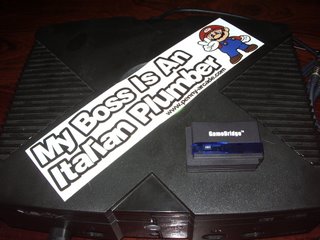 Pretty small piece of kit considering what it does. Some shots of it on my xbox and next to my Dell Inspiron 6000.
Pretty small piece of kit considering what it does. Some shots of it on my xbox and next to my Dell Inspiron 6000.Install the Drivers (about a 30 sec job) restart the PC and it's ready to roll.
 It runs windowed (pictured above)
It runs windowed (pictured above) or full screen...
or full screen...Works like a charm.. there is a little bit of LCD smear but that's most likely my panel. You can record straight from the input. And it's not just console based... It will work on any video input so you could use it for transferring your home movies from that old tape camera etc.
The end product is pretty good this is a capture from a video.

Works like a charm and will be great for making your Xbox portable for LAN Parties or if you have trouble securing the TV all the time.
No comments:
Post a Comment